

Dmt10/20 - Solid Concept - Macro commandes and advice


MECASOFT INDUSTRIE, 17 rue J. Bourget, 69000 VILLEURBANNE, France sell several cad soft (DAO, CFAO) like DMT10 for DOS, DMT20 and Solid concept for Windows very easy in using. You can add Commands in Pascal on DMT10 and DMT20/Solid Concept. http://www.mecasoft-ind.com I always use DMT10 to realize subjects and illustrations in collaboration with imphpgl. DMT10 is a professional software, rather old, runing on Dos, but working very well under Windows 3.1 to XP ! You can also download TutorDMT.ZIP that is a summary of DMT10' comands with samples layout of drawings 2D and 3D in three Word7' files (197 Kb) writed in 1996. . |
|---|
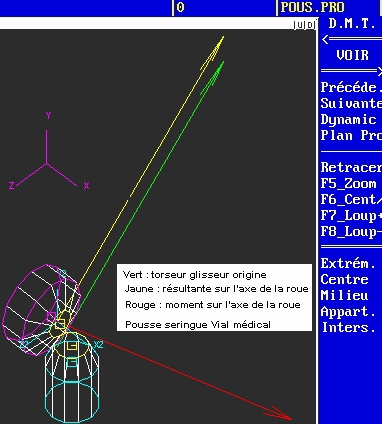
MACRO DMT10/20 Solid Concept Some macros as torseur.cpl are old (93, write for DMT 3.5) and would be rewrited, because at that time period I did not know how to make procedures in DMTGL. These Macros are for DAO and not CFAO :Drawing segments in the space, Import plotter files under DMT, import ASCII text in DMT ... MACDMT.ZIP contains sources (*.pas) and compiled files (*.cpl) to put in the DMT10/MACRO directory. Use : under DMT10, push on the [F3] touch then write macro and push on [Entry] . The others macros may be launched with the same manner : [F3] write the name of the macro and push on [Entry]. To compile a macro go to DMT/MACRO directory and under Dos write : DMTGL NameOfMacro [Enter] Caution don't write .pas extension (eg : DMTGL TORSEUR and not DMTGL TORSEUR.PAS). There is only 2 macros for DMT20 or Solid Concept : IMPHPGL.CPL import of plotter file (coming from Autocad or other cads program) and IMPHTXT.CPL that allows to import a text file (to make a nomenclature more easily for example). |
|---|